Facebook Post Tutorials
We’ve gathered together all our tutorials on the various types of posts you can create on Facebook and put them all right here!
Have a question about any of these… or would you like a tutorial on a different type of post? Shout out in our Facebook group!
How To Create & Schedule A Facebook Photo Post Using Paint or Canva
How To Create a Note on Facebook
How To Create a Photo Slideshow, Carousel & Album on Facebook
How To Schedule A Draft in Creator Studio
How To Create a Conversation Starter or Reader Question on Facebook
How To Create Three Different Types of Polls on Facebook
Facebook Stories Tutorial
How To Create An Event on Facebook
How To Host A Watch Party on Facebook
How To Create A Fundraiser Post on Facebook
How To Create A ‘Dark Post’ on Facebook
You would use this type of post if you wanted to post something that wasn’t going to be seen in your follower’s newsfeed.
For example, if you had a post that was doing well but it had too much text on it to get approved for an ad/boost you may try recreating it with less than 20% text coverage. You wouldn’t want to post something with the same quote right away on your page so you could create the post in ads manager instead.
Another time you might do this is if you were testing variations of a post. Maybe you have a quote that you think will do well but you want to see what type of background photo will resonate best with your audience. You could create variations of the quote graphic and make dark posts instead of loading all four to your page and having them overload the FB newsfeed.
How To Edit Your Live on Facebook
How To Create and Instant Experience on Facebook
How To Create A Video with Camtasia & Filmora and Post on Facebook
Have a question about any of these… or would you like a tutorial on a different type of post? Shout out in our Facebook group!
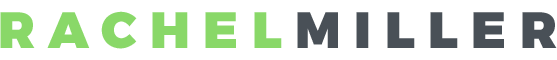



Gosh, so lost on video editing. When I CUT a video clip, a lose the piece I want to save and destroy the whole thing. Is there any video tutorials you recommend for those brand spanking new to video editing? I don’t want to fall behind in the course, and editing is likely to leave me in the starting gate!
Hi Loyla! Christy here from Rachel’s team. DO NOT get hung up on creating amazing video. You can grow an engaging page by first focusing on sharing other’s videos and creating a variety of other content. When you’re ready to tackle video editing, we love to use Filmora around here and they have a great tutorial on their site: https://filmora.wondershare.net/filmora-101/
Wonderful – thank you!!
How can I buy one Canva image for multi-use? I don’t want to upgrade to a subscription.
Hi Netta! I don’t think Canva offers multi-use licenses at this time.