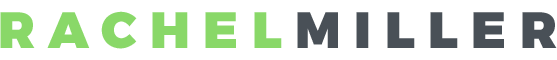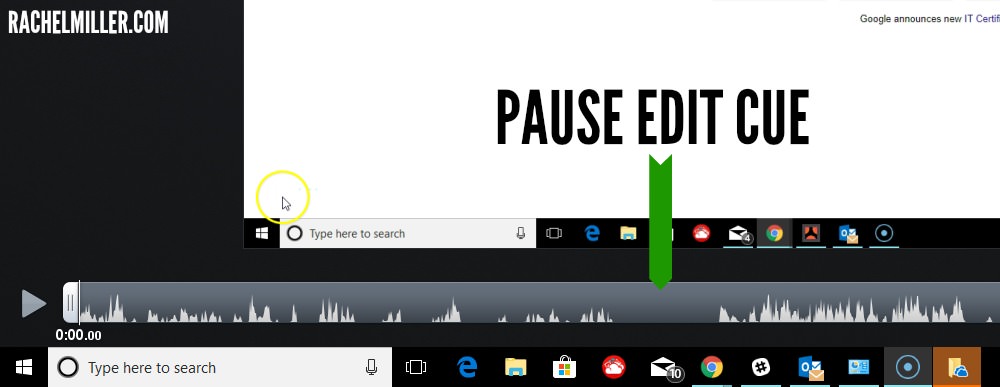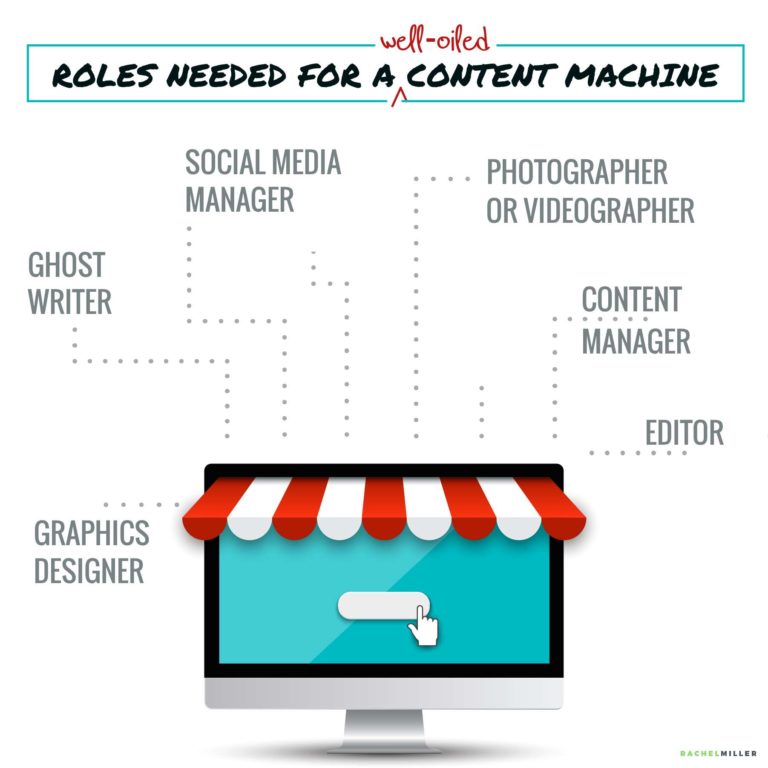7 Time Saving Video Production Tips
Your time is valuable and finding the right strategy to maximize it is essential. Map out your workflow so that it’s truly working FOR you. If you’re struggling with video content creation take a moment and review these 7 time saving tips from Leslie Samuel at Become a Blogger.
7 Time Saving Video Production Tips
If you could shave off 30 minutes or even an hour from the video production process, what would that mean for you? It could be more time to focus on other aspects of your business or maybe even time off with the family.
The Right Stuff
Let’s be clear, investing in the right equipment can make all the difference. Efficiency can truly be affected if you don’t have the right tools.
Your mic, camera, and editing software should NOT be pain points. However, if they don’t meet your needs they can become a pain in the you know what real quick.
Tools to invest in:
- Lighting
- Tripod
- Cameras
- Microphone
- Video editing software
Simplify Your Set Up
Set up a workspace that is ready for you to sit down and get straight to recording. By minusing out the prep time for each session, you’re freeing up 15-20 minutes!
Batch Your Video Planning
So you’ve brainstormed a bit and finally have a few video content ideas. You can then batch process through keyword research, titles, descriptions, and tags.
Leslie suggests TubeBuddy, which uses YouTube data to help you quickly identify competition and search volume.
Can you imagine having 5, 10, or even 15 video content ideas already optimized and ready to shoot?
Create Templates
Thumbnails and video formatting are necessary tasks in the video content creation process. But boy are they time consuming! Leslie’s concept of designing templates for these tasks is pure GENIUS.
There are a number of programs out there from Canva to Adobe Creative Suite where you can create templates to drag and drop new images and change titles out so that you have new thumbnails in 25% of time. Even the video layout process can be simplified to switching out video clips and updating titles.
Not only have you reduced production time, you’re also creating visual consistency throughout your videos!
Organize Your Media Files
Having your images, audio, and video assets organized in clearly named folders will keep your rhythm going. Having to stop and search during the editing process gets frustrating. So make it as easy as possible!
Video Content Creation: Filming Tips
The filming process can be stressful, but these workflow tips truly increase efficiency while reducing the anxiety of it all.
One Take Magic
Have you ever gotten stuck in the rabbit hole of retakes? It’s even worse when you’re about 70% through and you start stumbling. AHHHH!
Film your video in one take, yes outtakes and all!
Leslie suggests using silence and verbal cues to help you during the editing process. This is HUGE!
B Roll Run
If you know you’ll need B roll using images and video clips, do it all once. This way you’re staging only one time. Plus, you’ll have your files ready when you shoot the main video.
Don’t forget, keep them organized in folders so they’re easy to find.
Share your own time saving video content creation tips in the comments below, I’d love to hear them!

For more helpful information make sure to join us in our FREE Facebook group.
You’ve heard me consistently talk about the value of creating your own video content. One of the biggest pain points has been how time consuming the process is. With Leslie’s tips, you will be able to crank out more videos without getting overwhelmed.
Translate all that new traffic that video content brings into engagement. Grab your extensive list of conversation starters now!